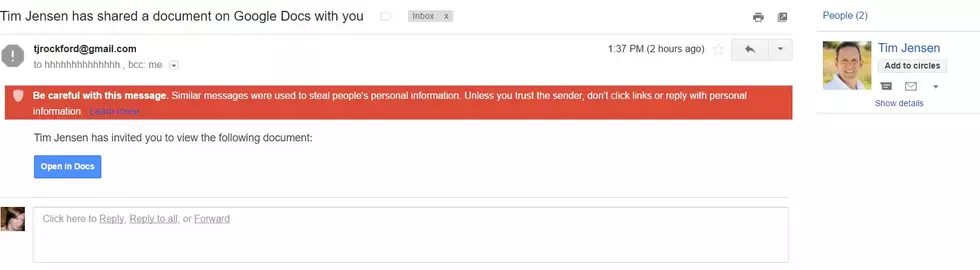
Here’s What to do if You Get that Dangerous Google Docs Email
This afternoon I almost fell victim to the newest phishing scam that seems to be spreading all over the internet and at a very rapid pace.
You might be asking how I could fall for such a thing, but this scam is sneaky. As I was checking my email on my iPhone this afternoon, I noticed I had an email from Tim Jensen and Tim wanted to share a Google Doc with me.
Because I use Google Docs everyday and I just happen to know a Tim Jensen, I almost clicked on the blue box to view the document; a very small and naive part of me is still convinced that it's safer to open stuff like this on my smart phone than it is to open it on my computer.
With this phishing scam, that's not the case. According to WREX, clicking on the document link in the email could infect your computer or your device with malware.
The threat is so severe that even our station engineer sent out a mass email to every employee in the building with specific instructions on what to do if you receive one of these emails.
If, by chance, you received this email and clicked on the link, here’s what you need to do:
1. Go to your Gmail account’s permissions settings at https://myaccount.google.com/permissions.
2. Remove permissions for “Google Docs,” the name of the phishing scam.
In a Snap! Fitness
More From 97 ZOK









